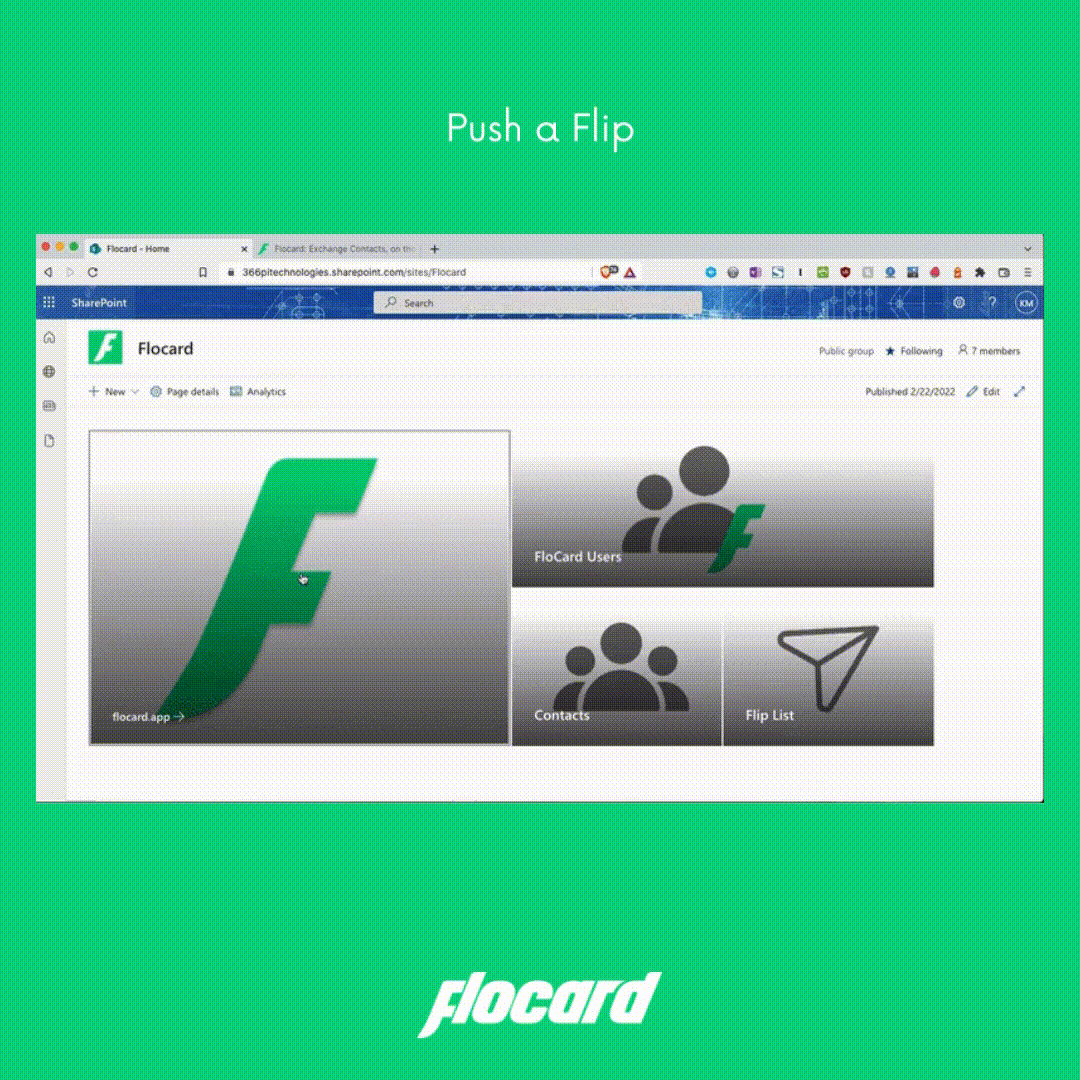Frequently Asked Questions(FAQs)
- Select "Edit" from the three dots in the right-top corner.
- Make the appropriate adjustments, such as adding an official photo, a logo, etc.
- Select whether you wish to notify your FloCard contacts about the change.
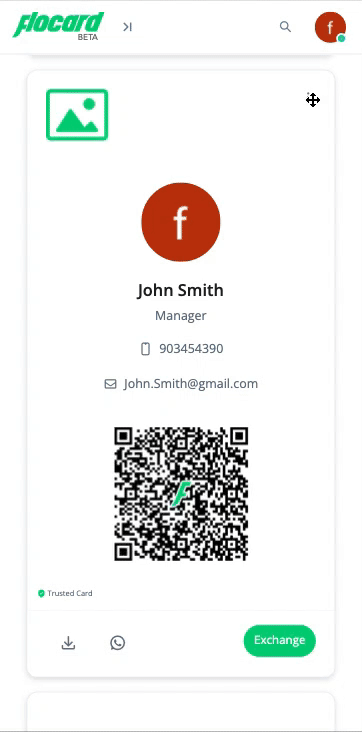
- Select the "Attach to Organisation" under the three dots in the top right corner of your card.
- And that is it! Your FloCard will automatically take up the organization from the email of your organization attached to that card.
- Click on "Exchange" at the bottom right corner of your card
- Scan the receiver’s QR code
- You just made a new connection!
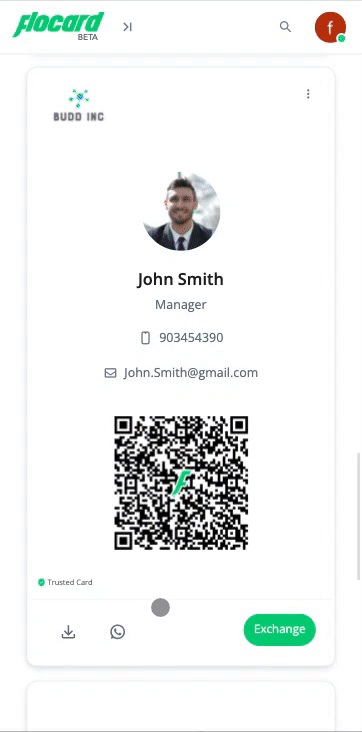
- Click at "My FloCard ID" from the left slide along menu
- Click on "Edit" beneath the QR code
- Customise your preferred unique name
- Click on "Claim Alias" and done!
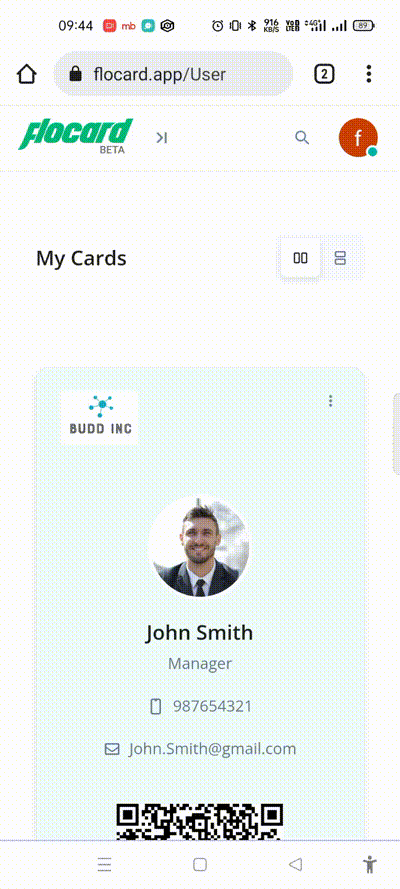
FloCard is essentially a Climate Action campaign. It innately contributes to all the 17 sustainable development goals laid down by the UNDP. Prioritising No Poverty (SDG1); Industry, Innovation and Infrastructure (SDG9); and Life on Land (SDG15); FloCard aims to add value towards a healthier version of the world.
It is a digital business card that encourages a switch from paper-based cards. You build a trustworthy network by making meaningful connections, all via a single click. It also guarantees that for every FloCard you create, we plant a tree. You track your tree (upcoming feature) as you grow your trusted contacts with FloCard. FloCard is for individuals; scaled for Enterprise use, enabling businesses towards their Net Zero Goals.
- Click "FloCard Users" present in the enterprise-FloCard partnership webpage
- Select the user/users you want to communicate with
- Write a message for them - add a title, text, image of your choice
- You can click on "preview" to know how your message would look like at the receiving end
- Click "Send flip" if you are satisfied with your message.
The user at receiving end can see the message by simply clicking the flip icon at the bottom of their card. Swish and Flip! The message will be visible at the back of your card.